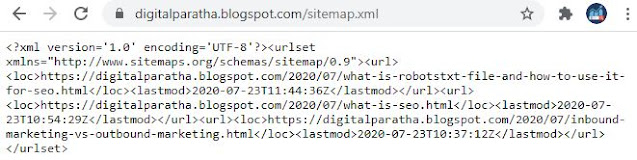What is Sitemap
July 28, 2020
What is a Sitemap and How To Create a Sitemap?
If you have a blog, then you also need to know how a sitemap helps you. first of all, you need to know How many types of sitemap
Although sitemaps are of 6 types, most 2 types of sitemaps are done.
Sitemap.xml
Sitemap.html
There are other 4 ways:
- Image Sitemap
- Video Sitemap
- News Sitemap
- Mobile Sitemap
The sitemap is a file. It contains all the information of our website.
Like how many pages and posts are there on the website, where are the images and other media files etc.
These sitemaps give all the information of the website to the search engines.
So when crawlers of search engines come, they have no problem in collecting information from the website.
For Example:
There are many colonies in the city. You are asked to collect the data of all colonies and bring them.
There is a map on the entrance of colony-A, which gives you all the information about the colony.
Like which building is it at? What is the location of the park? e.t.c
But there is no map/map in colony-B.
When you collect your data, then the data of colony-A will be collected quickly and will be more accurate. Because of that map, you will be able to know the layout of that colony in a better way.
Because of the map, you can understand the layout of colony-A in a better way.
In this example-
City is Internet
The colony is - your website
The map of the colony is - Sitemap of your website
Buildings are - website posts, pages, etc.
You are - Search Engine crawler
Note:- Websites whose sitemap is made on the Internet, Google's crawlers collect data of those websites easily and quickly.
I hope this example would have cleared that sitemap
Google defines a sitemap in its documents as something like "A sitemap is a file where you can list the web pages of your site to tell Google and other search engines about the organization of your site content."
To Say in Easy Words-
The sitemap is a map of our website. Which helps Google to collect all the data from the website.
On-page optimization requires a lot of steps to follow. Sitemaps are also one of them.
This is something that a Sitemap looks like. This is the sitemap of my website Digital Paratha
Difference Between HTML Sitemap VS XML Sitemap
HTML Sitemap: It is available for the user and crawler. Any user can see an HTML site map of the website. Normally e-commerce site like Amazon, or Flipkart has HTML sitemap. it does not tell the last modification of webpages and frequency of modification and timing.
XML Sitemap: It is an XML file which is available to web crawler only not for the user. This is XML file has to be uploaded in the root directory of the website. It tells the crawler how many pages presented on your website. it also tells the last modification of webpages and frequency of modification and timing.
Why it is important to create a sitemap -
So that Google crawlers easily collect all the information of our website.
All our pages should be indexed in Google.
And our site has an organic ranking increase.
Sitemaps are very beneficial for new websites and blogs.
There are not many backlinks on new websites, so it is not easy for search engines to find all the pages of the new website.
But with the help of a sitemap, search engines are able to know all the information of our website better.
How to Create .xml Sitemap?
How a sitemap will be generated depends on the platform of your website. For example, it can be easily generated with the help of SEO by Yoast. Install and activate SEO by Yoast plugin on your blog. After that, go to SEO> XML Sitemaps in Settings and generate the sitemap for the first time.
After that, go to Settings> SEO> XML Sitemaps to generate the sitemap for the first time.
On this link, you can see the example of a sitemap file of the Digital Paratha blog.
At the same time, there are many online tools for other platforms such as static sites and many types of offline software which will help you to generate the sitemap. The XML sitemap is a very simple way to generate, To generate XML sitemap file, click on the link given below:
Step 1: XML Sitemap Generator – https://www.xml-sitemaps.com
Step 2: After that, go there and enter your website's URL in the text box and click on the Start button.
And sitemap.xml of your website will be generated, which you will have to upload in the root folder of your website and submit the URL of sitemap to Google.
How To Submit a Sitemap On Google (sitemap.xml)?
To submit an XML sitemap, you have to follow the steps given below:
Step 1: First of all, go to the Google search console and select your website.
Step 2: In the menu on the left hand, click on the option with the sitemap.
Step 3: In a new window, type sitemap.xml in front of your website. ( Like this - www.abc.com/sitemap.xml ) | Note - Apart from this, do not type anything else in front of the URL.
Step 4: Copy the URL with step 3 and paste it back into the sitemap option of Google Search Console and click on the submit button.
In this way your website will be submitted to the Google Sitemap and Google crawlers will be able to crawl your website.
If you like my article, please share it: -)
Tell me whether you have submitted a sitemap of your website or not? What other things related to SEO do you do to get your blog indexed fast?