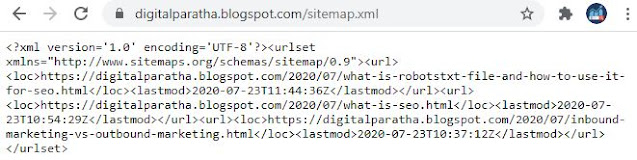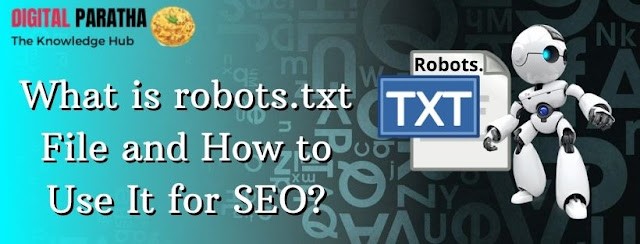Redirect 301 HTAccess
May 04, 2021
301 Redirects
This is the cleanest way to redirect a URL. Quick, easy, and search-engine friendly. Remember HTAccess stuff is for Apache servers only.
Redirect a Single Page
Redirect 301 /oldpage.html http://www.yoursite.com/newpage.html
Redirect 301 /oldpage2.html http://www.yoursite.com/folder/
Redirect an Entire Site
This way does it with links intact. That is www.oldsite.com/some/crazy/link.html will become www.newsite.com/some/crazy/link.html. This is extremely helpful when you are just “moving” a site to a new domain. Place this on the OLD site:
Redirect 301 / http://newsite.com/